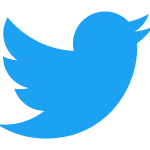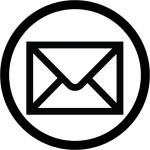FUNDRAISING VIA FACEBOOK
FUNDRAISING VIA FACEBOOK
1.) Personal Facebook Fundraiser
To create a Personal fundraiser for Eastside Friends of Seniors (most effective since you can customize it with your message that will be more likely to resonate with your circle of Friends on Facebook: click here or follow these steps:
- Click Fundraisers in the left menu of your News Feed.
- Click Raise Money.
- Select Nonprofit or Charity. Eastside Friends of Seniors
- Select Eastside Friends of Seniors, choose a cover photo (ideally with you in it, or use the image provided below) and fill in the fundraiser details (suggestions below to help start). [TIP: landscape shots fit best, ideal size is 1200 x 628 pixels, the system will expand any photo to fit that size]
- Click Create.
- Please let us know if you create your own fundraiser (as Facebook does not) so we can thank your donors, too! lindaw AT eastsidedev.hosting.seattlegivecamp.org
Starter Text to use (or not) for ‘Fundraiser Details’ Section [TIP: Keep it short, personal ask at the top]:
[Insert 1-2 sentences about why YOU support EFS] Please join me in honoring your Mom and mine by helping keep our Seniors Safe during this pandemic.
Eastside Friends of Seniors primary services for Seniors right now: access to food (shopping and drop-off) and critical medical transportation. They our support to keep providing essential services for Seniors during COVID-19. Thank you for giving what you can!

2.) Share the EFS Facebook Fundraiser
Share the Fundraiser EFS created [https://www.facebook.com/donate/231998481552966/2896695713741026/] with your friends on Facebook…and add in the comment why you, personally are asking for your friends’ support for EFS.
Right Click and choose ‘Save image as’ to download this image, sized for Facebook.

Find directions for other ways to fund raise by clicking on your preferred media platform below.